Telegram US Group List 2328
-
Group
 2,923 Members ()
2,923 Members () -
Channel

World Music
611 Members () -
Group
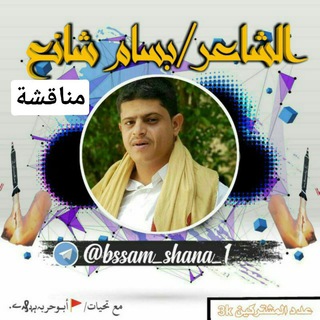
الشاعـر - بسـام شانع (مناقشة)
1,614 Members () -
Group

آموزش گرامر صفر تا صد
9,656 Members () -
Group

قلب💜✨
6,013 Members () -
Group

پزشك سلامت 💚
82,084 Members () -
Group
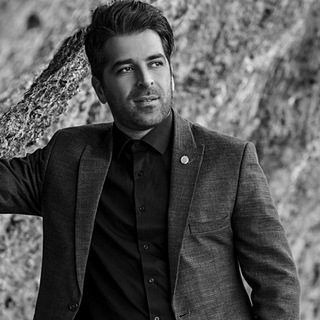
گروه آموزشی دکتر ستاری
3,483 Members () -
Group

- لا يوجد شيء.
4,755 Members () -
Group
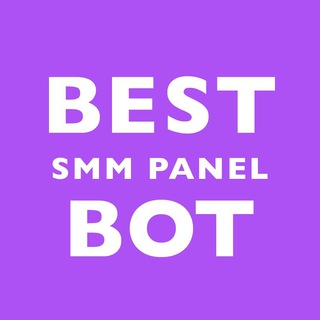
Best SMM Panel
1,177 Members () -
Group

نَكِــــــــتْ لُلُمٌزُوَجْيَنَ😂
2,320 Members () -
Group

YOUTH 4 GOD
393 Members () -
Group

Celebrities🧕🤳 Collection 🔥💦
2,690 Members () -
Channel

ۛ ּمــڜــا؏ــڔ || Feelings
2,158 Members () -
Channel
-
Group

حـٰـَہبـٰـَہ صـٰـَہنعانيـٰـَہة 𖠂🐥✨
903 Members () -
Group

TG云支付·一键换汇/云闪兑/区块链钱包/虚拟货币
1,595 Members () -
Group

Offerte Casa & Spesa by Mr. Coupons
2,737 Members () -
Group

طبيــــبك طبيبتك
1,993 Members () -
Group

قـــصــص.وروايــات.tt
5,734 Members () -
Group

HATUNNEL (FreeNet)🇿🇦
3,386 Members () -
Group
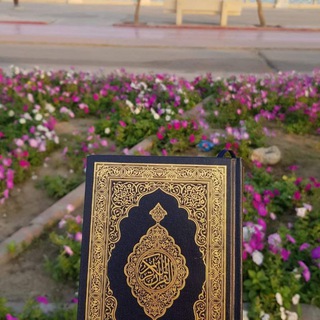
👑أحباب القرآن👑
1,386 Members () -
Group

👑شهیار بسوی آریا مهر👑
353 Members () -
Channel

افترات | AVATAR
726 Members () -
Channel
-
Channel

👩🏿🦲™Fibra Óptica Posting👩🏿🦲
697 Members () -
Group

نـكـت وفـقـرﺂت⇣ۧ²⁰²¹،͢⁽🚫͡₎ ِٖٖٖ
10,896 Members () -
Channel
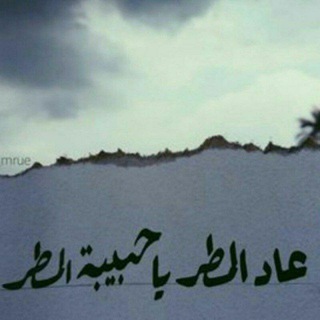
ﻣڙهريهہ ﯙوږډ💙
604 Members () -
Group

عٰٖبٰٖـَـآِإَࢪٖآِإَتِٰ وَٖليد آِإَلڜبٰٖحٰٖ
361 Members () -
Group
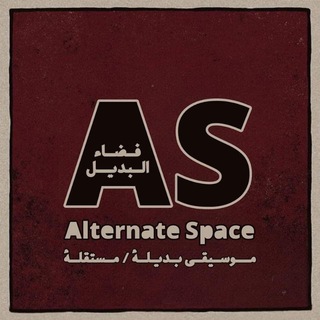
𝒂𝒍𝒕𝒆𝒓𝒏𝒂𝒕𝒆 𝒔𝒑𝒂𝒄𝒆_فّضَاء الَبّديْل
4,414 Members () -
Group

قناةكل.شعراءاليمن.tt
733 Members () -
Group

纵横加速公告通知-www.okvpn.cc
672 Members () -
Group

Jhanvi kapoor
3,740 Members () -
Channel

ABOUT_F2 SQ
397 Members () -
Group

Computer Research
11,215 Members () -
Group

أحضان من حب¹²٠¹²
736 Members () -
Group

Creator Global
8,410 Members () -
Group

.ـ شغف🍁
571 Members () -
Group

MEMORIES . 𝟐𝟗𝟏𝟎 𝕭𝗥𝗔𝕵𝗔𝗣𝗔𝗧𝗜
7,636 Members () -
Group

➳❥❬ لنكن معاً🌸❭
1,612 Members () -
Group

Kinderrechte Jetzt
1,589 Members () -
Group

بورس و بازار های مالی بوکان
553 Members () -
Group

Udemy Courses For Free 🔥
20,763 Members () -
Group

Архив шоу с TXT
1,318 Members () -
Group
-
Channel
-
Group

Dark Desire (2020)
516 Members () -
Channel

SILAHKAN UNSUBS.
867 Members () -
Channel
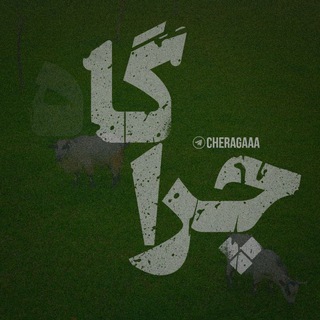
چــراگــا | CheraGa
468 Members () -
Group
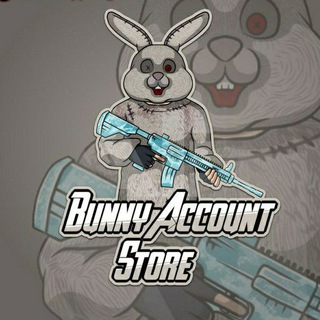
𝗕𝗨𝗡𝗡𝗬 𝗔𝗖𝗖𝗢𝗨𝗡𝗧 𝗦𝗧𝗢𝗥𝗘 🇮🇳
7,139 Members () -
Channel

✰[M̸A̸X̶ G̸O̸D̸ O̸F̸ F̸R̸E̸E̸N̸T̸]✰
477 Members () -
Group
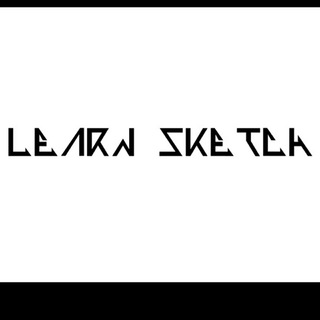
Sketching For Dummies
302 Members () -
Group

AnimeHotUHD
680 Members () -
Group

مُختَلِف | Different- الجمعة - أدعية - جمعة - اقتباسات
99,311 Members () -
Channel

Интересный мир
10,337 Members () -
Group
-
Group

Qiziqarli Faktlar
97,080 Members () -
Group

Creator Official - ANN
6,828 Members () -
Group

Davlat Test Markazi
42,070 Members () -
Group

Служба безопасности
75,648 Members () -
Group

غصھہ🖤
9,422 Members () -
Group

Untappd_chat
667 Members () -
Group

Кудаеда
18,281 Members () -
Group

Indian Premium VIP Video
1,962 Members () -
Group
-
Group

مسلسل رشاش | rashash 🎬
737 Members () -
Group
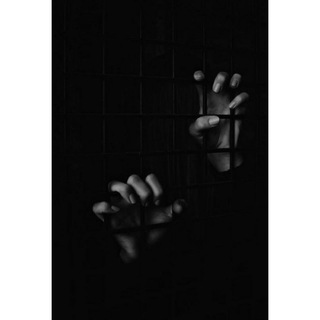
ֶָ֢᭡ ˶ صمت ˶ ֶָ֢᭡
8,557 Members () -
Group

|فَدائیانزیـنَبــ ‹س›♡ ️
2,293 Members () -
Group

نُكــــــت☻.
6,566 Members () -
Group
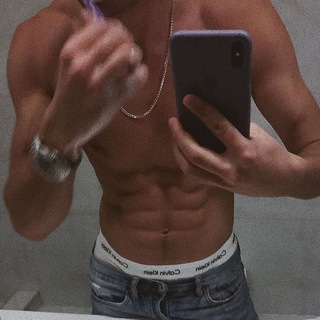
пиздабол 🤡
3,936 Members () -
Group

🌐لوازم خانگي بندر گناوه كالا🌐
181,818 Members () -
Group

🌷۹۰ روز تا اندام زیبا🌷
9,105 Members () -
Group

StartAndroid
10,868 Members () -
Group
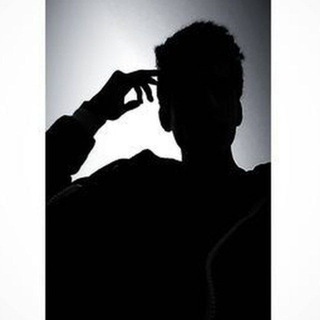
ڪـﺗـﻣـان┋𝐌𝐔𝐓𝐄
3,740 Members () -
Group

ضد تخریب
4,532 Members () -
Group

The Hunters Network
790 Members () -
Group

قلبي أطمئن
1,198 Members () -
Group

عــشق وشــعور
16,333 Members () -
Group

t̷y̷p̷i̷n̷g̷🕊✨
12,227 Members () -
Group

دامداران کردستان + (کل کشور)
2,035 Members () -
Group

Trade by Booba
57,600 Members () -
Group

➺ Planeta Fantástico 🌎
3,559 Members () -
Group

◜𝘏𝘢𝘳𝘳𝘺 𝘚𝘵𝘺𝘭𝘦𝘴 𝘕𝘦𝘸𝘴◝
4,670 Members () -
Group

AntLink蚁链通知频道
901 Members () -
Group

「 𝐅𝐞𝐥𝐢𝐱 𝐙𝐨𝐧𝐞 」
998 Members () -
Group

شغفتني حُبًّا ' عندليب &
27,601 Members () -
Group

हिंदी जोक्स Hindi jokes
1,359 Members () -
Channel
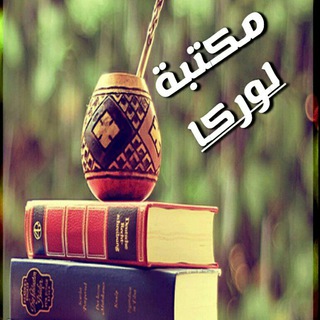
✏️📚مكتبة لوركا📚✏️
1,955 Members () -
Group

| غـِــيـم |
1,092 Members () -
Channel
-
Group
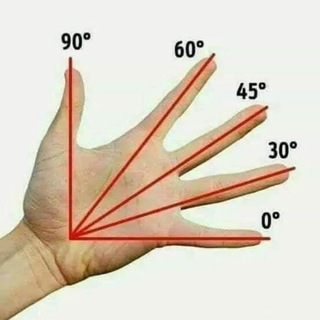
Podium Math
5,101 Members () -
Group

Magnetici & Vaccinati
1,828 Members () -
Group

Holguín Revolico 💸
377 Members () -
Group

🏡خانه لودیش📚
4,833 Members () -
Group

ناصر الحسيني
1,405 Members () -
Group

𝗠𝗢𝗡𝗧𝗬•
336 Members () -
Group

ЦИК Татарстана
9,951 Members () -
Group

LAWARO | ФИНАНСЫ
611 Members () -
Group

بصمة أثر الدعوية
1,276 Members () -
Group

Rockstar Games
6,020 Members () -
Group

کتاب سرایِ دانشگاهی
573 Members ()
TG USA Telegram Group
Popular | Latest | New
While WhatsApp remains the king of instant messaging in terms of sheer user base, Telegram is one of its main competitors and for good reason. The app offers speed, security, and simplicity, and is a strong WhatsApp alternative. Whether its due to WhatsApp being a Meta-owned company, or the privacy policy updates, or anything else, a lot of users have switched to Telegram over the last few years. If you’re on of them, here are 35 cool Telegram tricks to let you make the most out of the messaging app. Because Telegram lets you interact with people even if you aren't in each other's contacts, you may wish to make your account more private. To change privacy options, head to Settings > Privacy and Security. Here, you can change who can see your phone number, active status, and more. Telegram also includes useful security options in this menu, which differ in name slightly on Android and iPhone. Use Passcode Lock to keep people from reading your chats. You can review all Active Sessions and terminate any logins that you no longer use.
Since an update in 2019, Telegram has allowed users to delete messages sent by other users, across all devices. It’s a somewhat divisive feature. Having your messages deleted by someone else doesn’t feel very good. But if your conversation is between you and a person you trust, it’s another handy way to control your online communications. To use a proxy server in Telegram, open Settings > Data and Storage > Proxy Settings. Enable Use Proxy and you'll need to fill in all the required information to add it. You can find server info for this online if needed. Share Live Locations So, if you want to create different chat folders on Telegram for your use case then follow along. Open the hamburger menu and move to Settings -> Folders. Here, tap on “Create New Folder” and give a name like personal, work, fun, unread, etc. After that, add the chats that you would like to appear in this folder. Similarly, you can add the kinds of chats that you don’t want to be grouped under this folder. This way Telegram will learn your preferences. Now, the main screen will move to a tabbed UI making it easier to use and manage Telegram. How awesome is that?
Telegram became one of the top-5 downloaded apps worldwide in 2022 and now has over 700 million monthly active users. This growth is solely from personal recommendations – Telegram has never paid to advertise its apps. There are times when we know our close ones studying, sleeping, or attending meetings, but we want to send some messages without disturbing them. Well, there is a feature called Silent Messages on Telegram. Basically, you can send messages and it will not make any sound or vibration even if the recipient has not turned on DND. That’s great, right? So to use this feature, type out your message and then tap and hold the “send” button. Here, choose “Send without sound” and you are done. On WhatsApp and other messaging apps, you can send uncompressed media by changing the media extension to something like PDF or EXE. However, on Telegram, you don’t need to take this hacky route for sending uncompressed media files. Just select your media and tap on the 3-dot menu. After that, choose “Send without compression” and that is it. How awesome is that? This single Telegram trick has saved me so much headache when sharing photos. Telegram Mute Option
Does it ever happen that you send a message, and within a few seconds you find out a glaring typo? Well, there is an edit button to save you on Telegram, but not so much on Twitter. All you have to do is select the message and tap on the “Edit (pen)” icon at the top and you can easily edit the message. However, it will show you an “Edited” label after you have made the changes. Also, there are no time-bound restrictions for editing messages on Telegram. You can only edit messages up to 48 hours of sending them (forever if the messages are posted in your “Saved Messages” chat). App Customizing Options and Themes
Warning: Undefined variable $t in /var/www/bootg/news.php on line 33
US